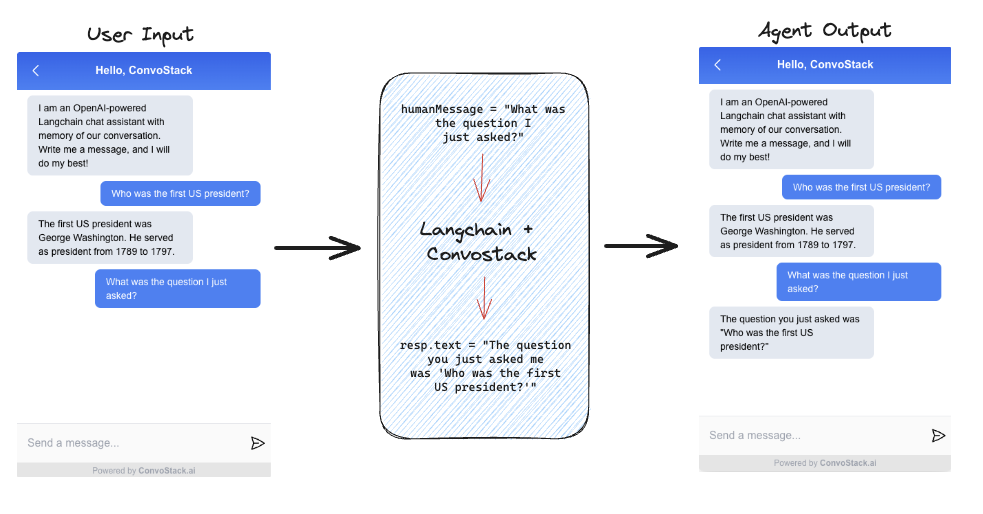Quickstart Guide
This tutorial gives you a walkthrough on how to quickly connect AI agents to the ConvoStack chatbot playground.
We will be using Langchain for creating the AI agents and ConvoStack for connecting these agents to a production-ready chatbot playground.
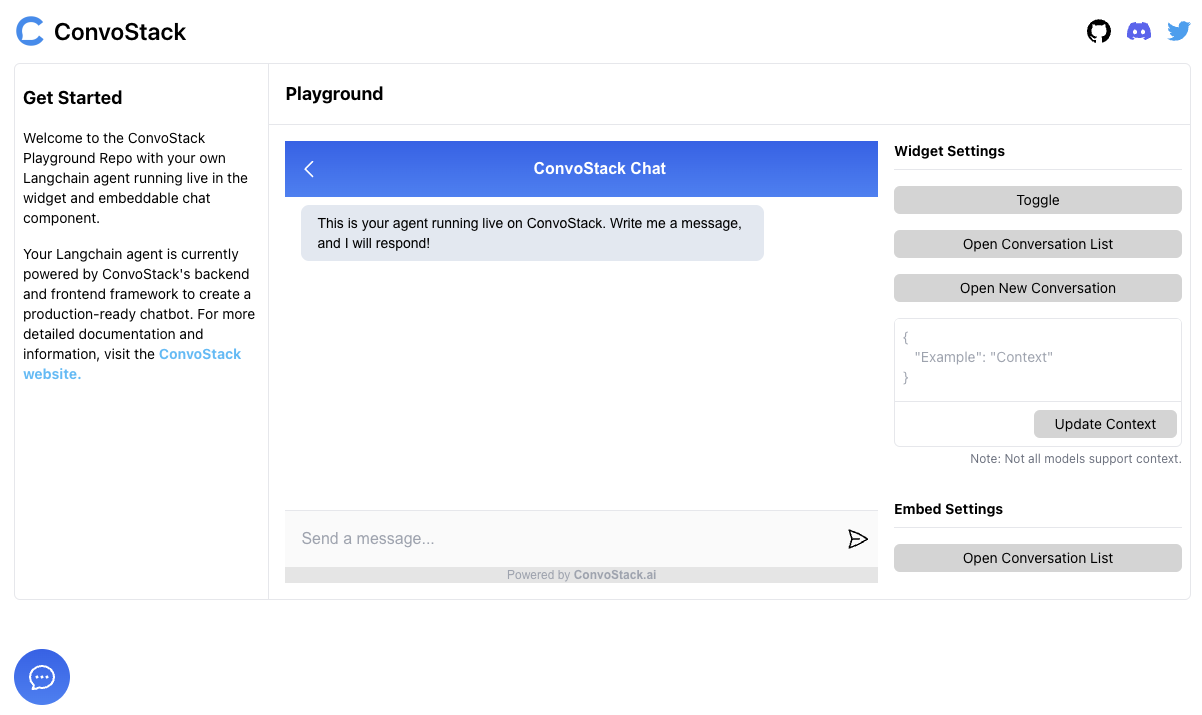
Clone Quickstart Repo
To find all the examples below and an already-created repository with the necessary dependencies, simply clone the ConvoStack Quickstart repo and follow the ReadMe to immediately get started.
If instead you want to complete the walkthrough in your own existing Typescript project, follow the steps below:
Installation
npm install convostack langchain@0.0.67 dotenv
After installing the following dependencies, create a .ts file. For this example, we will create on called index.ts
Because we are using OpenAI for our AI agents below, create a .env file and set:
OPENAI_API_KEY = YOUR_API_KEY;
Example 1: OpenAI Agent
In this example, we are connecting an OpenAI LLM to the chatbot playground.
import * as dotenv from "dotenv";
// Configures the OpenAI API key
dotenv.config();
import { playground } from "convostack/playground";
import { IAgentContext, IAgentResponse } from "convostack/agent";
import { OpenAI } from "langchain/llms/openai";
playground({
async reply(context: IAgentContext): Promise<IAgentResponse> {
// `humanMessage` is the content of each message the user sends via the chatbot playground.
let humanMessage = context.getHumanMessage().content;
// `agent` is the OpenAI agent we want to use to respond to each `humanMessage`
const agent = new OpenAI({ modelName: "gpt-3.5-turbo" });
// `call` is a simple string-in, string-out method for interacting with the OpenAI agent.
const resp = await model.call(humanMessage);
// `resp` is the generated agent's response to the user's `humanMessage`
return {
content: resp,
contentType: "markdown",
};
},
});
See the code above in action via the following command:
npx ts-node index.ts
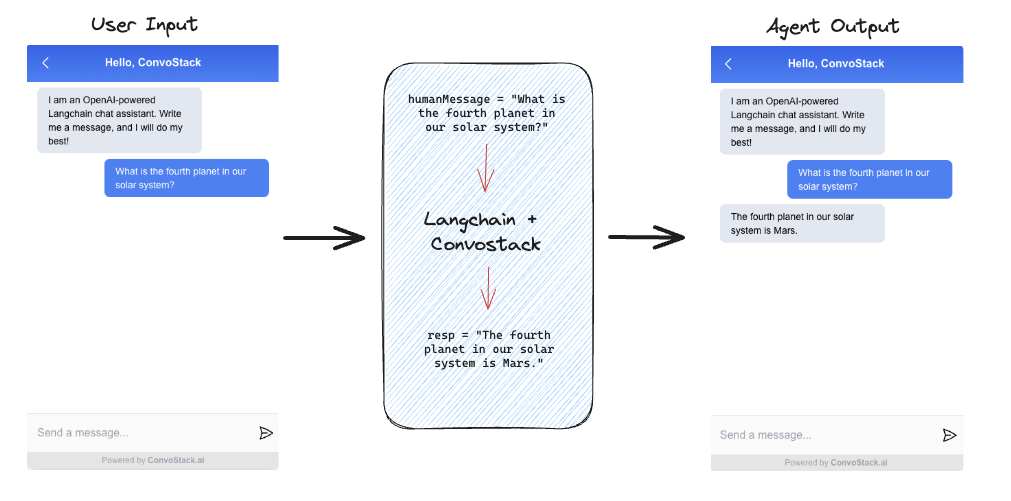
Example 2: LLM Chain
In this example, we are constructing an LLMChain which takes a human message from the chatbot playground, formats it with a PromptTemplate, and then passes the formatted response to an OpenAI agent.
The generated response of the agent will be streamed to the user via the chatbot playground.
import * as dotenv from "dotenv";
// Configures the OpenAI API key
dotenv.config();
import { playground } from "convostack/playground";
import { IAgentContext, IAgentResponse } from "convostack/agent";
import {
ChatPromptTemplate,
HumanMessagePromptTemplate,
SystemMessagePromptTemplate,
} from "langchain/prompts";
import { LLMChain } from "langchain/chains";
import { ChatOpenAI } from "langchain/chat_models/openai";
playground({
async reply(context: IAgentContext): Promise<IAgentResponse> {
// `humanMessage` is the content of each message the user sends via the chatbot playground.
let humanMessage = context.getHumanMessage().content;
// We can now construct an LLMChain from a ChatPromptTemplate and a chat model.
const chat = new ChatOpenAI({
streaming: true,
temperature: 0,
modelName: "gpt-3.5-turbo",
});
// Pre-prompt the agent to be a language translator
const chatPrompt = ChatPromptTemplate.fromPromptMessages([
SystemMessagePromptTemplate.fromTemplate(
"You are a helpful assistant that translates {input_language} to {output_language}."
),
HumanMessagePromptTemplate.fromTemplate("{text}"),
]);
const chain = new LLMChain({
prompt: chatPrompt,
llm: chat,
});
// `resp` is the response of the OpenAI LLM chain translating `humanMessage` from English to French.
const resp = await chain.call({
input_language: "English",
output_language: "French",
text: humanMessage,
});
return {
content: resp.text,
contentType: "markdown",
};
},
});
See the code above in action via the following command:
npx ts-node index.ts
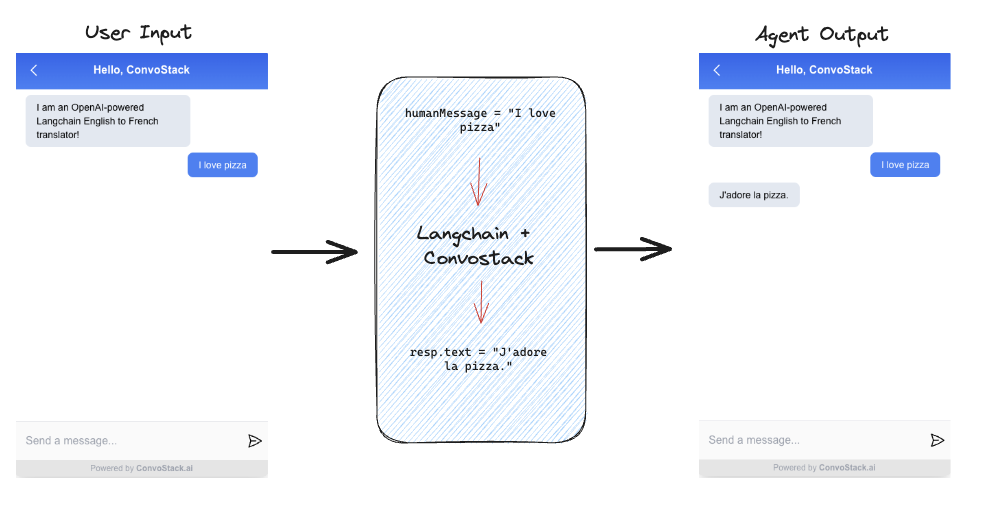
Example 3: LLM Chain With History
In this example, we are connecting an OpenAI LLM that remembers the previous conversational back and forths directly using Buffer Memory and ConvoStackLangchainChatMessageHistory.
The generated response of the agent will be streamed to the user via the chatbot playground.
import * as dotenv from "dotenv";
// Configures the OpenAI API key
dotenv.config();
import { playground } from "convostack/playground";
import { IAgentContext, IAgentResponse } from "convostack/agent";
import { ConvoStackLangchainChatMessageHistory } from "convostack/langchain-memory";
import { ChatOpenAI } from "langchain/chat_models/openai";
import {
SystemMessagePromptTemplate,
HumanMessagePromptTemplate,
ChatPromptTemplate,
MessagesPlaceholder,
} from "langchain/prompts";
import { ConversationChain } from "langchain/chains";
import { BufferMemory } from "langchain/memory";
playground({
async reply(
context: IAgentContext,
callbacks?: IAgentCallbacks
): Promise<IAgentResponse> {
// `humanMessage` is the content of each message the user sends via the chatbot playground.
let humanMessage = context.getHumanMessage().content;
// Create a new OpenAI agent, with streaming
const chat = new ChatOpenAI({
modelName: "gpt-3.5-turbo",
temperature: 0,
streaming: true,
callbacks: [
{
handleLLMNewToken(token: string) {
// Stream tokens to ConvoStack
callbacks?.onMessagePart({
contentChunk: token,
});
},
},
],
});
// Setup your prompts (note the placeholder for {history})
const chatPrompt = ChatPromptTemplate.fromPromptMessages([
SystemMessagePromptTemplate.fromTemplate(
"The following is a friendly conversation between a human and an AI."
),
new MessagesPlaceholder("history"),
HumanMessagePromptTemplate.fromTemplate("{input}"),
]);
// Setup the chain with a BufferMemory that pulls from the ConvoStack conversation history
const chain = new ConversationChain({
memory: new BufferMemory({
// Use the ConvoStackLangchainChatMessageHistory class to prepare a Langchain-compatible version of the history
chatHistory: new ConvoStackLangchainChatMessageHistory({
// Pass the current conversation's message history for loading
history: context.getHistory(),
}),
returnMessages: true,
memoryKey: "history",
}),
prompt: chatPrompt,
llm: chat,
});
// `resp` is the response of the OpenAI LLM chain to `humanMessage`, which was inputted on the ConvoStack playground.
const resp = await chain.call({
input: context.getHumanMessage().content,
});
// Send the final response to ConvoStack
return {
content: resp.response,
contentType: "markdown",
};
},
});
See the code above in action via the following command:
npx ts-node index.ts